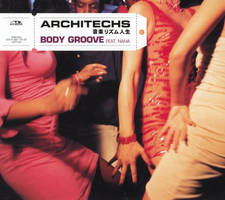Funniest Twitter voice notes so far and how to make your own
18 June 2020, 16:38 | Updated: 18 June 2020, 16:43

Twitter voice notes have arrived and people have already been creating some seriously funny content!
When we found out that Twitter had decided to launch voice notes, we knew there would be a list of people who would jump at the chance of using them.
But the whole thing has left people asking 'how to get Twitter voice notes' and 'how to send Twitter voice notes'.
From Cardi B and Nicki Minaj to Lil Nas X - we've already witnessed some hilarious voice note tweets, so we thought we'd compile a list of the funniest ones and even let you know how to make your own.
So check out these instant classics below and then get recording your own hilarious audio content...
-
Cardi B shows off her vocal skills
Cardi B decided to sing a song in one of her first-ever voice notes and the rapper's unique remix of Sam Smith went down a treat!
I’m likin this new thang pic.twitter.com/oVZXlG2R4D
— iamcardib (@iamcardib) June 17, 2020 -
Nicki Minaj was "calling all Barbz"
That iconic Nicki Minaj laugh will never get old and it still cracks us up every time we hear it. This is what voice notes were made for people!
— Mrs. Petty (@NICKIMINAJ) June 18, 2020
-
Lil Nas X was a little more blunt
When it came to his first-ever Twitter voice note, rapper Lil Nas X just said it like it is. He pulled no punches and made his feelings very clear.
— nope (@LilNasX) June 17, 2020
-
Chunkz claimed is was all for him
YouTuber/artist Chunkz hit one million subscribers on YouTube at the same time that Twitter launched voice notes and he claimed it had launched to celebrate him.
Twitter introducing voicenote tweets as a way to celebrate me hitting 1mil. Loveeee 😂😂😂 pic.twitter.com/djDUxbWnGY
— Chunkz (@Chunkz_EN) June 18, 2020 -
Ms Banks' battery died!
When recording her first voice note on Twitter, Ms Banks revealed that she'd tried to do one earlier but her battery had died!
— #TCWE2 (@MsBanks) June 17, 2020
-
Loski revealed that he'd predicted voice notes
Back in March, Loski claimed that Twitter should release voice notes and tested out a new prediction whilst he was at it!
Twitter should do voice notes as a option to tweet
— Big Skii ⛷ (@loski_hs) March 25, 2020Last year I told guys about tesco ! And this year March I told guys about the Twitter voice notes...... So now amma tell you lot I’m THE GOAT 🐐 👋 https://t.co/i2jrVeEDjD
— Big Skii ⛷ (@loski_hs) June 18, 2020
How to do voice notes on Twitter
So you've seen everyone talking about Twitter voice notes and you wanna get involved right? We'' here's how to get started.
Note: Twitter voice notes are only available on iOS so if you're using Android they won't be available currently.
Step 1: Head to Twitter and tap the compose tweet button
Step 2: Tap the wavelength icon next to the camera icon.
Step 3: Where you see your profile picture you should see the record button at the bottom. Tap the record button to create your message.
Step 4: Share your voice note by tapping "Done".
> Download Our Free App For All The Latest Music News!